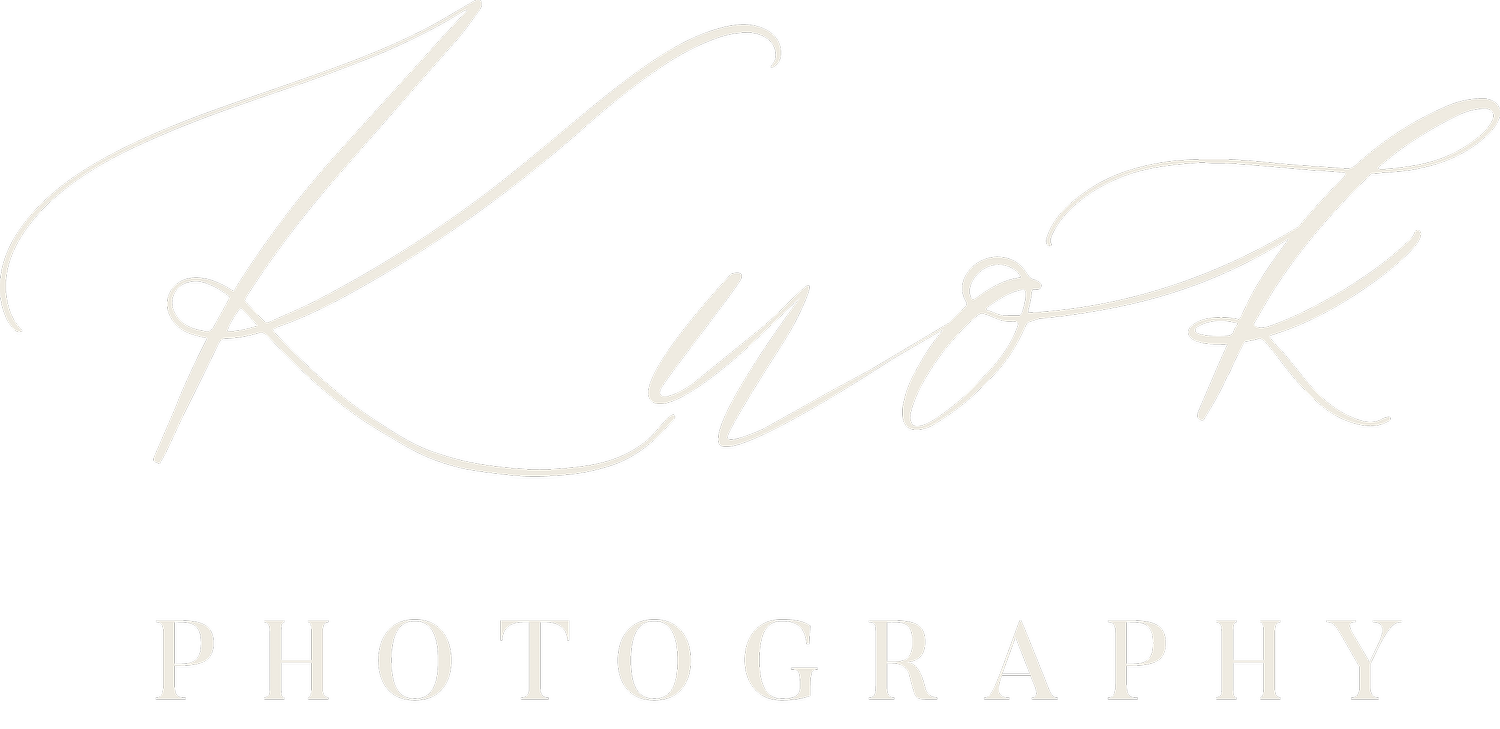Album Photo Proofing
Horray!!! You’ve received your photos and love them and now you and your wife are ready to choose your photos you’d like to have in your wedding album.
This step is very important because not every photo will go into the wedding album. A wedding album’s goal is to highlight your beautiful day! Which means that you would have to choose, out of all of your wedding photos, which images help highlight your special day.
So, the question is, how many photos can I choose for my wedding album? 65.
Here are steps to choosing your photos…
Step 1
Click on the link that was given to you in your email.
Step 2
Click on the user icon in the upper right-hand corner of the screen.
Step 3
Click “Sign In”.
Step 4
Click “Create an account”.
Step 5
Choose how you want to create your free Adobe account. You can choose to create an account by choosing which service you want use to sign in or by using your email address and choosing a password.
Step 6
After creating your account, you can then choose the photo you want to favorite by clicking on the picture.
Step 7
And finally click on the heart icon to favorite your photo.
After You’re Done…
After you’ve favorited your photos for the album, just email or text us letting us know you’ve finished. We will then start designing your album spreads and reach out to you when the draft is finished.
If you have questions or need help, feel free to reach out to us and we’ll be more than happy to help.